![]() Last year, in Where To? 6.0, we introduced integration with the new Audi A3 using the Audi MMI connect app. This app was rolled out in Germany first and is now available in most European countries.
Last year, in Where To? 6.0, we introduced integration with the new Audi A3 using the Audi MMI connect app. This app was rolled out in Germany first and is now available in most European countries.
To send a destination to the car, just select “Audi MMI connect” from the list of directions apps. The Audi MMI connect app automatically launches and displays the destination. Tap “Send” or drag the destination upwards onto the car image. Then the destination is automatically transferred to your car dashboard.
You can even save one tap by selecting “MMI connect” as your preferred directions app by tapping the bookmark icon and selecting the app. Then you just need to long-tap the directions button to transfer the destination to Audi MMI connect.
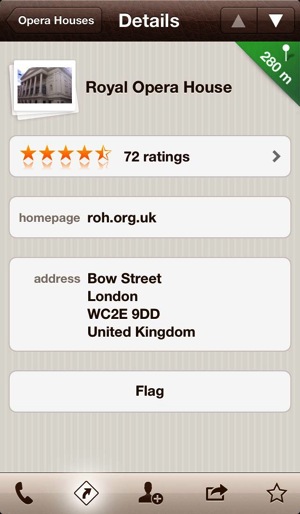



2 Comments
Comments are closed.
Audi Service
Brilliant, finally a useful app I can use.
Audi
Great post thanks for sharing it with us I find it very helpful and informative.