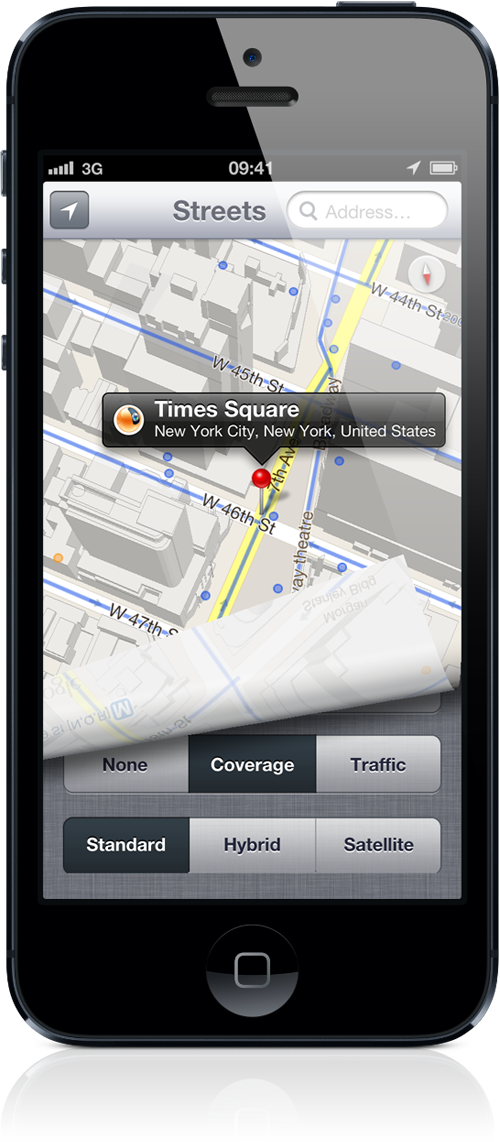
![]() Only three months after its initial release we already have the first major Street View update for you! The 2.0 version features a new icon and has been renamed to “Streets” – more succinct and hopefully easier to find on the App Store.
Only three months after its initial release we already have the first major Street View update for you! The 2.0 version features a new icon and has been renamed to “Streets” – more succinct and hopefully easier to find on the App Store.
We’ve been busy putting a ton of new features into this release. Without further ado let me walk you through the new stuff:
Coverage Layer
A blue overlay now indicates the street view coverage to inform you whether street view is available for a given location. Depending on the region you’ll also notice blue and orange dots next to the blue roads. Blue dots represent user-contributed panoramas and orange dots are displayed for businesses with indoor panoramas. The coverage layer is also displayed in the mini map in the corner of the panorama view.
Alternatively, you can display the current traffic conditions in the map.
Google maps
We’re now using Google vector maps and high resolution satellite imagery instead of the stock iOS map component providing a richer, more detailed map experience. You can tilt and rotate the map using the touch gestures known from the Maps application.
Speaking of high resolution: Did you know that Streets offers a much greater resolution and zoom range of panorama pictures than the Google Maps app?
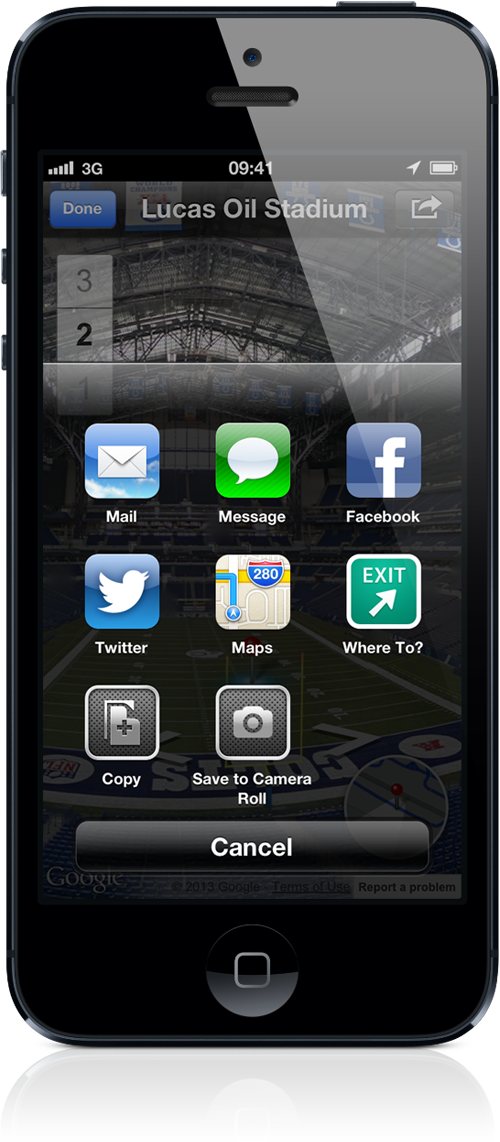
Sharing
You can now share interesting panorama findings with your friends via email, iMessage, Facebook and Twitter or save them as geo-referenced photos in the camera roll. If you’re interested in watching fun street view panoramas, just follow @streetsapp on Twitter or Facebook. Of course, we’re also gladly accepting your findings. Just @reply us or post to our Facebook page. Can’t wait to see what you’ll come up with!
To learn more about the current panorama location or display directions, you can display the location in the Maps app or in our Where To? app.
And finally, if you’re curious how long ago a panorama image was actually taken, we’ve got you covered, too: Just tap on the title bar once and the image date is revealed!
I hope you’re as excited as we are about the update! Now, go ahead and grab it from the App Store. And of course, if you like it, why not spread the word with a short review on the App Store?

If you’re not on board yet, don’t wait any longer: Streets 2.0 is available through the end of July at the introductory price of $0.99. After that it’ll cost $1.99.
Comments are closed.
Links to this article