![]()
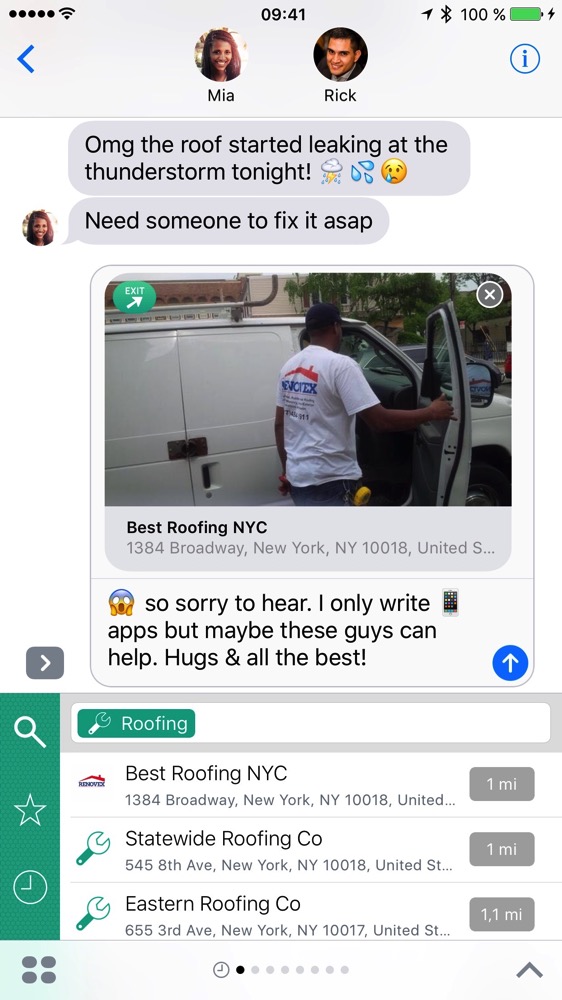 Where To? 10 is available. The big new feature of this update is Where To? for iMessage. The included iMessage app allows you to search for locations and share them with your friends in a conversation. Whether you’re meeting for lunch or having drinks or whether you want to share a special shop or hotel, you can now do so without even leaving the Messages app.
Where To? 10 is available. The big new feature of this update is Where To? for iMessage. The included iMessage app allows you to search for locations and share them with your friends in a conversation. Whether you’re meeting for lunch or having drinks or whether you want to share a special shop or hotel, you can now do so without even leaving the Messages app.
And if you want to share the location of a contact with privacy in mind, you’re covered too: Where To? for iMessage only sends the map area with the name and the address. Your contact details such as email, phone numbers, birthday and notes remain private.
The main app also learned some new tricks. You can access your recently viewed places under the Recents tab. Also, appropriate for an update focused on messaging, you can search for all kinds of categories simply by typing an emoji in the search field. So you can easily find the next ⚽️, ?, ⚾️, or ? court, grab a quick ☕️ or watch the latest ? with ?. In the previous 9.0.5 update this already worked in Spotlight, now you can search by emoji in the iPhone or iMessage app, too. You won’t believe it but more than 300 categories can be searched via emoji! Can you guess the appropriate emoji for dentists?
If you’re a current Where To? 9 user, make sure to update to iOS 10 and head over to the App Store to grab the free update with all the iMessage goodness. Or if you’re new to Where To?, check it out in either the App Store or the App Store for iMessage. No matter how you download it, Where To? includes both the iPhone app and the iMessage app – and the Apple Watch app, if you have one!