![]() In this update, we rewrote the Apple Watch app from scratch in SwiftUI and made these improvements:
In this update, we rewrote the Apple Watch app from scratch in SwiftUI and made these improvements:
- The search UI (previously available only via force touch which is no longer supported on newer Apple Watch series) is now easily accessible by swiping down on the start screen.
- In place lists, you can swipe left to (un)favorite a place
- We added a complication that reflects the last viewed state from the iPhone. So it opens the watch app with the place or category most recently viewed on iPhone. This simulates Handoff which is only available in the other direction (from Watch to iPhone, or from iOS to iOS or Mac).
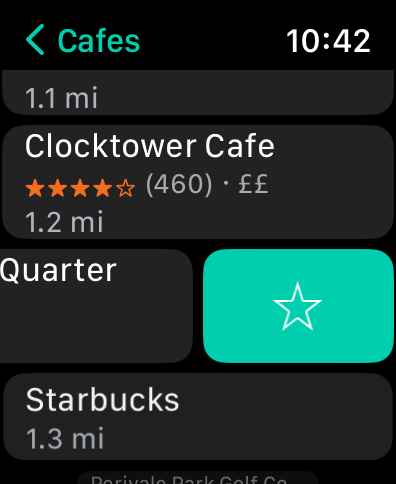

We also updated the supported micromobility providers and added a few new ones:
- LastenVelo Freiburg (🇩🇪)
- MoVe (🇨🇦)
- Mile Scooters (🇳🇴)
The Augmented Reality (AR) view for shared bikes and scooters has been improved, making it easier than ever to locate available nearby vehicles.
Finally, we made several stability and performance improvements as well as bug fixes. Download the Where To? 12.6 update from the App Store.