![]() Where To? 8.0 is now available on the App Store and includes our much anticipated Apple Watch app. It’s a free download for all Where To? 7.x users and requires iOS 8.0 or later.
Where To? 8.0 is now available on the App Store and includes our much anticipated Apple Watch app. It’s a free download for all Where To? 7.x users and requires iOS 8.0 or later.
For Where To? we always had one goal: make it as easy as possible to find restaurants, shops, and services while you’re on the go. Now with Where To? for Apple Watch, finding those locations is easier than ever. You don’t need to grab your iPhone out of the pocket and can engage with Where To? right from your wrist.

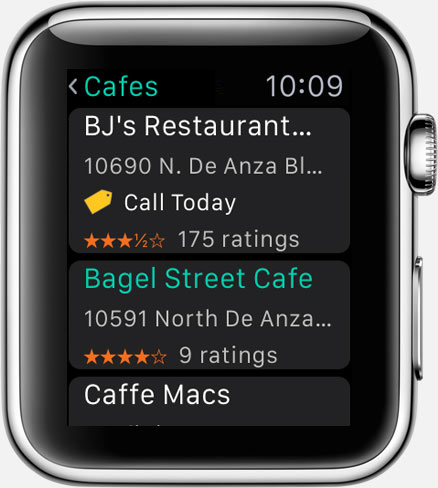

Search your favorite categories, voice-search anything else and access your (18 karat 😉 ) gold mine of favorite places. Fluidly scroll through the list of results using the digital crown. Then open the place details with street address, business hours, phone number and reviews. Check the current distance and direction below the map and get turn-by-turn directions with tactile feedback by tapping the map. To mark a place as favorite, use Force Touch to bring up the context menu.



Where To? also comes with a Glance for swiping up from the watch face to display the last viewed place from your iPhone. So you can select a destination on your iPhone and have all the information on your watch as well. The other direction is just as easy using Handoff: If you want to browse a location’s website on the big screen of your iPhone or wanna call the business, all you need to do is swipe up the Where To? icon on the iPhone lock screen or go all the way to the left in your app switcher. The Where To? iPhone app then opens the details page of the location shown on your watch.
No matter whether you’ve chosen the aluminum Apple Watch Sport, the stainless steel variant or the luxurious gold edition: Make sure to update to the latest version so you’re ready when the postman delivers your new gadget from next week on!