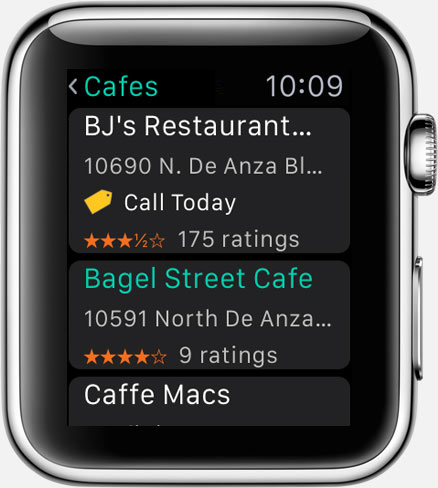Where To? 8.0: iPhone local search app now on the Apple Watch
![]() FutureTap GmbH today is proud to announce the release of Where To? 8.0, an important update to their popular local search app for iOS devices. Where To? finds all sort of locations, with everything from foods and fashion to hardware stores and the next post box. Version 8.0 now takes Where To? onto the Apple Watch. It shows the favorite places and categories, offers voice search, shows location details and starts turn-by-turn directions.
FutureTap GmbH today is proud to announce the release of Where To? 8.0, an important update to their popular local search app for iOS devices. Where To? finds all sort of locations, with everything from foods and fashion to hardware stores and the next post box. Version 8.0 now takes Where To? onto the Apple Watch. It shows the favorite places and categories, offers voice search, shows location details and starts turn-by-turn directions.
Since several years, Where To? is a great companion for all iPhone users. The GPS-based local search app offers more than 700 business categories, many of them even drilled down to various brands. No matter what the user is searching for: Where To? finds it and displays the addresses of nearby hotels, cocktail bars, gyms, or travel agents.
With the latest 8.0 update, Where To? comes with a mobile variant for the wrist. Ortwin Gentz, FutureTap CEO: “Where To? now includes an Apple Watch app. Finding nearby locations is now easier than ever. You don’t need to grab your iPhone out of the pocket and can find the next restaurant with Where To? right from your wrist.”
It wouldn’t make sense to port the feature set of the iPhone app 1:1 to the
Apple Watch. Therefore the developers created a specially crafted version
focused on the specific use cases suitable for the Apple Watch.
The app takes the favorites of the iPhone app and shows them on the watch. List of results can be scrolled using the digital crown and with voice dictation the user can start a free search.
Where To? also comes with a Glance for swiping up from the watch face to take over the last viewed place from the iPhone. This allows to select a destination on the iPhone and have all the information such as the address, the business hours and the current distance and direction available on the watch as well. By tapping the map the watch starts turn-by-turn directions and taps the wearer’s wrist to indicate left or right turns.
The watch app also works together with the iPhone in the other direction using “Handoff”: To browse a location’s website on the big screen of the iPhone or to call the business, the user can swipe up the Where To? icon on the iPhone’s lock screen or go all the way to the left in the app switcher. The Where To? iPhone app then opens the details page of the location shown on the watch.
“Where To?” has been selected by Apple as iPhone App of the Week and is the winner of the “Best App Ever Awards” in the category “Best Travel App” for several years in a row. Apple selected the app under the five best navigation apps in iTunes Rewind 2011.
Device Requirements:
- iPhone, iPad, and iPod touch
- Optimized for iPhone 5, iPhone 6/6 Plus
- Requires iOS 8.0 or later
- 24.7 MB
Pricing and Availability
Where To? 8.0 is $2.99 USD (or equivalent amount in other currencies) and available worldwide exclusively through the App Store in the Navigation category. Users of the 7.x version get the update free of charge. Users of older versions are eligible for a discount by completing an upgrade bundle.
Important links:
Homepage: http://www.futuretap.com/whereto
Video: http://futuretap.com/rmt/where-to-watch.mov
Screenshots: https://www.flickr.com/photos/futuretap/sets/72157628202998385/
App Store: http://itunes.apple.com/de/app/id903955898?mt=8
Press room with additional press information: http://www.futuretap.com/press/
Offer to the Press: If you’re interested in reviewing Where To? we’ll gladly provide a promo code on request.
Press contact:
Ortwin Gentz
CEO, FutureTap GmbH
+49-8152-993944
pr@futuretap.com
http://www.futuretap.com