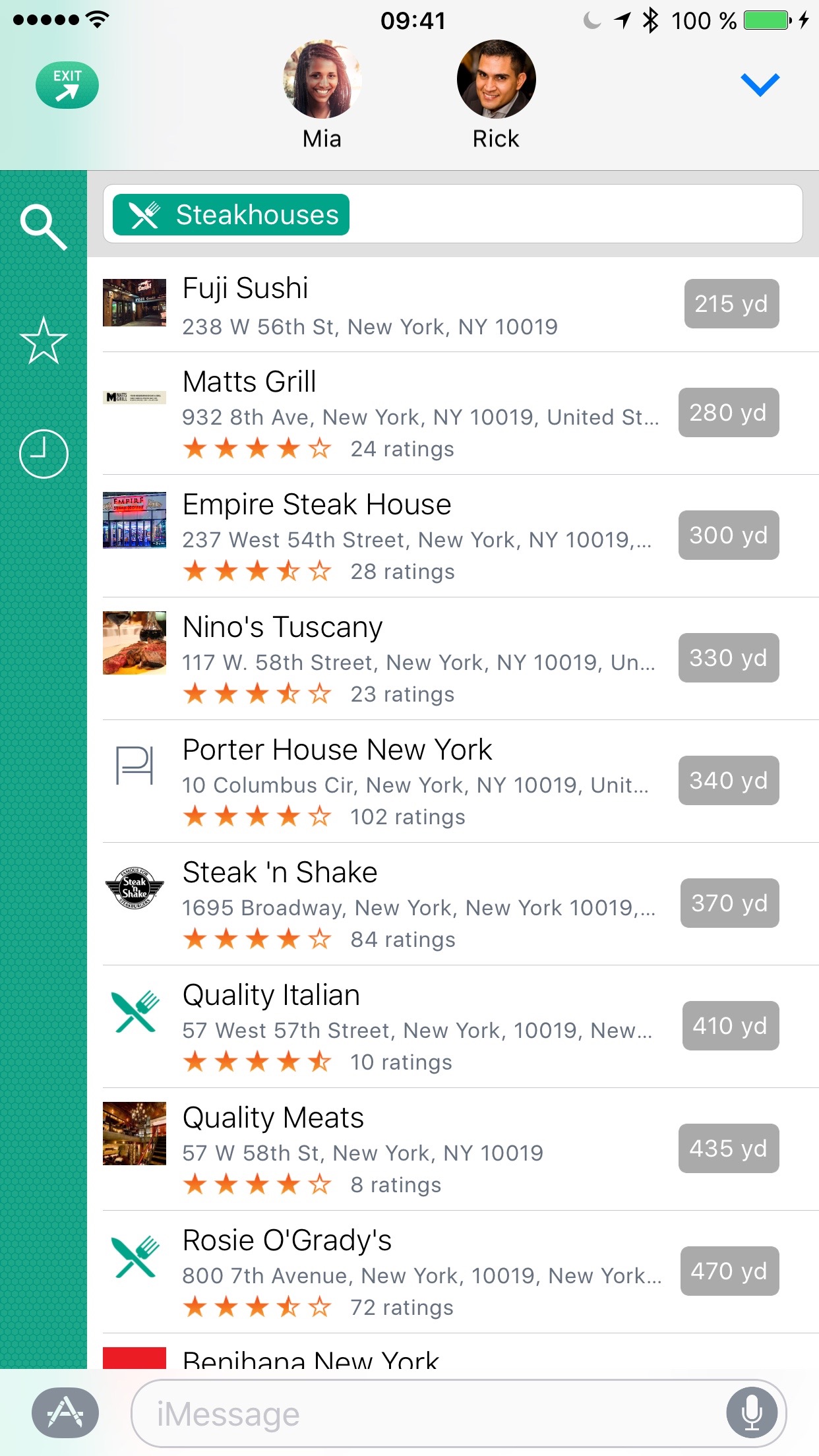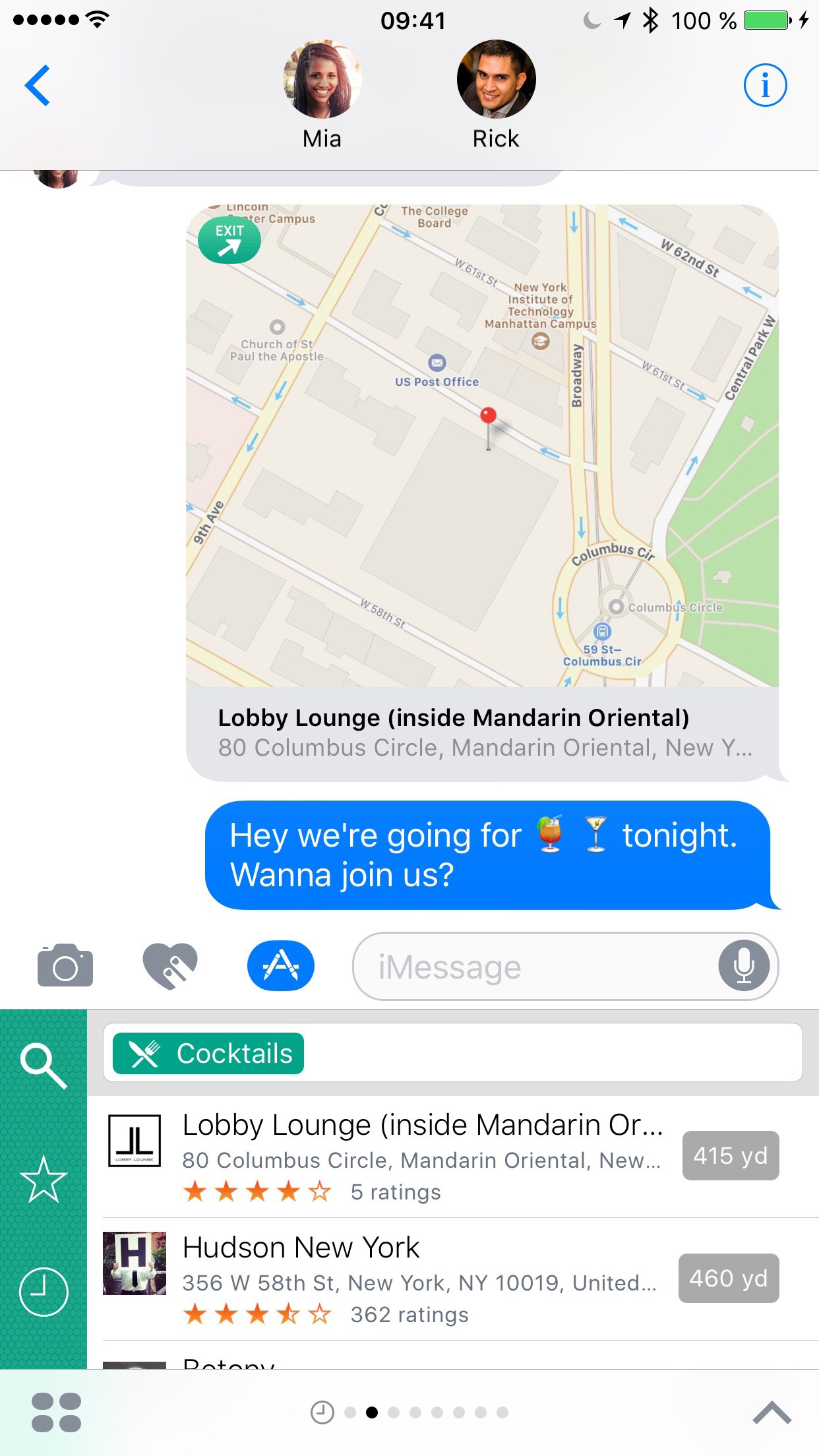Where To? 10 is Available Including Where To? for iMessage and Emoji Search
![]() Where To?, the popular GPS based local search app, is now available in version 10. It includes a new module for iOS 10 users: Where To? for iMessage allows to include local search results in the ongoing chat conversation without leaving the Messages app. Where To? 10 also adds emoji search for even quicker access to search categories.
Where To?, the popular GPS based local search app, is now available in version 10. It includes a new module for iOS 10 users: Where To? for iMessage allows to include local search results in the ongoing chat conversation without leaving the Messages app. Where To? 10 also adds emoji search for even quicker access to search categories.
For several years, Where To? has been the handy travel assistant aware of the user’s surrounding. No matter what the user is looking for, Where To? finds the best nearby restaurant, pharmacy, gas station, shoe store or pediatrician. More than 700 categories are available. Where To? provides detailed information, including business hours, menus, and reviews by users who already visited the place. Even tourist attractions and transit stops are listed in the app.
The data including favorite places can also be accessed from Apple Watch allowing the user to be guided to the destination while on the go. The watch shows a map with the remaining distance and heading to the selected restaurant or other venue.
Where To? for iMessage: More information in the chat conversation
iMessage is used by millions of iPhone owners to chat with friends, family, and colleagues. The new Where To? for iMessage takes advantage of the new iOS 10 capabilities and inserts local search results directly in the conversation without ever leaving the Messages app.
The Where To? extension can access favorite and recently viewed places from the main app. A direct search for nearby locations is also available in the iMessage app. Simply tapping on one of the nearby places inserts the local search result into the conversation.
For instance, users can easily send their friends the name, address, and location information of the restaurant for a lunch meeting. Or when some relatives ask for hotel recommendations prior to a visit, the favorite hotel can be inserted in the chat.
The sent location messages can be opened by tapping and show detailed information within the Where To? app if installed on the recipient’s phone. If not, a download for Where To? is offered.
Where To? for iMessage also can send contacts with privacy in mind. When a contact is searched and selected, only the map area with the name and address is sent. All further contact details such as email, phone numbers, birthday and notes remain private and are not shared.
The main app also learns something new: The new version 10 shows recently viewed places in the history allowing to quickly access the detailed information again.
Consistent with the messaging focus of the release, Where To? now understands emoji. “Searching by emoji is a great new way to quickly find the wanted category,” says Ortwin Gentz, FutureTap CEO. “For instance, typing the popcorn emoji in the search field shows the category with nearby movie theaters. Supporting more than 300 emoji, search by the popular symbols is not only a quick, fun way to surface nearby venues, it also aids the surprisingly large number of illiterate people in finding their way around cities.” Emoji search is available in the main app, in the iMessage app, and in iOS Spotlight.
Where To? doesn’t simply offer searching of local restaurants, banks, health cubs, bars, and other businesses, it also offers reviews from other users, to help iPhone owners make an informed decision as to whether an attraction or business is worth a visit. Once a great place to spend some time at is found, directions to the destination can be requested with the builtin navigation system, Apple Maps, Google Maps, or one of more than 50 supported apps. Even car navigation systems by Audi, BMW and Mercedes-Benz are supported.
“Where To?” has been honored to be selected by Apple as an iPhone App of the Week, and has also been the winner of the “Best App Ever Awards” in the category “Best Travel App” for several years in a row. Apple also selected the app as one of the five best navigation apps in iTunes Rewind 2011.
Device Requirements:
- iPhone, iPad or iPod touch
- Apple Watch and Pebble smartwatch supported
- Requires iOS 8.2 or later
Pricing and Availability:
Where To? 10.0 is $2.99 USD (or equivalent amount in other currencies) and available worldwide exclusively through the App Store in the Navigation category. Where To? for iMessage and Where To? for Apple Watch are included in the iPhone app. Users of the 9.x version get the update free of charge. Users of older versions are eligible for a discount by completing an upgrade bundle.
Important Links:
Homepage
Where To? Press Kit with additional screenshots and information
App Store
App Store for iMessage (on iOS 10)
Offer to the Press: If you’re interested in reviewing Where To? we’ll gladly provide a promo code on request.
Press contact:
Ortwin Gentz
CEO, FutureTap GmbH
+49-8152-993944
pr@futuretap.com
http://www.futuretap.com
Photo Material